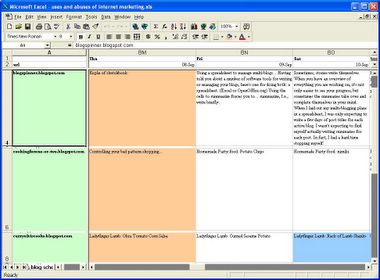|
|
 |
One of things that I learned when I was a search engine webmaster was that people often use unsual search terms. Sometimes they find what they want, or something similar, or something completely different. For example, someone recently used the search term "pics of Elvis and Ginger". My Curry Elvis Cooks blog was mid-way down the first page of results. Despite that it was obvious that my result was for a cooking blog, my web server access logs say that the visitor clicked anyways. The page that my visitor got was for my Mom's Secret Curry Ginger Paste. But somewhere on the page must have been the word "pics", too. In fact, what the visitor got was the main page of the blog, which had one post for the Ginger Paste and another about pictures and images of Elvis in peanut butter sandwiches. None of this was intentional on my part, but it's a bit of food for thought: If you want higher readership, you must - as I've mentioned repeatedly - get on the search engines. After you have some critical mass from the engines, if your writing is interesting to these visitors, they'll bookmark you. Your web server access logs will reflect this fact by indicating that there is no referring page for some of your visitors. (In case you're not sure what a referring page is, it is the page on which the visitor presumably found a link to your blog/site. The referring page could be a search engine results page, a directory, or someone else's link to you. If, on the other hand, the visitor typed in your blog's URL directly into their browser, or used a bookmark, then there is no referring page.) To get your blog posts on the search engines can take time (although there are claims that blogs get indexed within hours). You need solid content, for readers, with the right keywords, for search engines. But no matter how much traffic you get, if your writing is stiff and concocted, your visitors likely won't come back unless you're offering information they can't do without. More specifically, if you give them what they are searching for rather than tricking them (intentionally or not), into visiting your site, they'll come back. It takes time to build up a momentum and get repeat customers, but you can help things along by thinking like a reader: what are they searching for? Use two or more variations of a phrase to draw in readers that otherwise may have searched on an alternate phrase and missed you. In other words, if you rank highly on the engines for a search term no one is looking for, what good is that? Here's to hoping that my accidental visitor left with some information he or she wanted, or at least got some amusement out of my post about peanut butter sandwiches with images of Elvis. (c) Copyright 2005-present, Raj Kumar Dash, http://blogspinner.blogspot.com Technorati : SEO, blogging, index, professional blogging, search engine, search results, search terms, writing
  If you read this blog because you yourself blog, then no doubt you have your own reasons for blogging. If you're blogging because you love to write, then you're doing it for the right reasons. If you're blogging just to make money, then forget about it. Find some other profession. The truth is, readers will see through you, in your writing. At least, discerning readers will see through you. You may be the biggest jerk with the most inflammatory, hateful, closed-minded political blog (sorry, too many links to count here), but if your writing is passionate and your convictions are honest, your readers will return. Okay, you think you're a good writer, but can't come up with enough ideas on a regular basis. Well, besides keeping up with your area of interest, a few writer's tools may help. In my collection of writer's reference books, there are two tools that I've used to great result for my fiction and article/essay writing: The Writer's Block and The Observation Deck. The first, by Jason Rekulak, is published by Running Press and is a near-cube shaped block that touts itself as "786 Ideas To Jump-Start Your Imagination". It has little anecdotes and suggested exercises designed to get your creative juices flowing. The second tool, by Naomi Epel, is a boxed set of a deck of cards and a book on how to use the cards. The cards have brief, cryptic instructions, which when you read the instructions, also help you spark writing ideas. Both items are designed to be used at random, rather than systematically. While these tools are geared towards creative writing in essay form or fiction, I find that on days when my creative juices are flowing, using them also gives me numerous ideas for articles. Whether or not these tools can be used for professional blogging remains to be seen. (c) Copyright 2005-present, Raj Kumar Dash, http://blogspinner.blogspot.com Technorati : blogging, confessional blogging, professional blogging, writer's block, writing, writing tools
 Just a quick note: I've decided to start posting the less-technical of my NetMetrics blog to BlogSpinner. If I start to get too technical, please feel free to comment or drop me an email. Tristan Louis over at TNL.net wrote a thorough article about how having a large archive of articles and posts on your website or blogsite can pay off in the long-run, particularly if you are running contextual advertising on your pages.Darren Rowse at ProBlogger.net gives his take on Tristan's post, which apparently is inspired by Chris Anderson's incredibly well-detailed Wired Magazine article about the a concept called the Long Tail. Simply put, Anderson says that the long-tail is a phenomenon born of the Internet, where older content and media (articles, videos, books, music) can earn a fair bit of revenue over a long-term period - possibly more so than they might individually while they are in someone's top 100 or top 1000 or even top 100,000 list. Often, this happens due to reviews on a website, which are more likely to stay visible - because of search engines - than the same review in a print magazine. While this idea in itself sounds surprising, classical statistical analysis shows that this is actually a fairly natural phenomena: gradual decrease builds a geometrically large total. I don't want to bore you with statistics and calculus, but you can get some insight to why this happens as follows: Say that you're in a band and you release a music CD. The CD stays in the top 100 for 6-12 months. After that, it enjoys sales for an additional 10 years, but at a very gradually decreasing rate. It manages to stay in the top 10,000 music CDs for those 11 years, then starts to drop off the radar. What is the total sales of the CD over the 11 year period? Obviously, we can't answer this question without specifics. However, fairly basic college-level calculus says that regardless of how much the CD earned while it was in some Top-N chart, it'll likely earn more money over all in the "long tail" of sales that comes during the rest of the CD's commercial lifetime. An example of this is Carole King's 1971 album " Tapestry", which stayed on the charts for decades. The concept of the long tail also applies to other media, including blog posts. If your posts have contextual advertising, just because they don't earn any ad revenue right away does not mean that they will not give you a healthy return over several years. As several bloggers have recently stated ( including myself), make regular but relevant references to your older posts to help the long tail phenomenon on its way. Study your blog or website's visitor data. Which posts have the highest total readership? Which ones have the least? Can you write fresh content related directly or tangentially to the latter posts? Do so and see what happens. Regularly review readership counts of each of your posts. If you apply this technique successfully, the bottom-most post will likely be different each time you check. (Try reviewing on no less than a monthly basis.) Long-term application of this technique will generate more contextual ad impressions, and if you are writing about what your readers want, then it may just generate more ad revenue. (c) Copyrght 2005-present, Raj Kumar Dash, http://netmetrics.blogspot.com Technorati : blogging, data mining, long tail, pro blogging, writing
  I've been taking a break from the blogosphere for the last couple of days because of several new website projects that I'm working on. My websites and blogsites disappoint me visually, but despite my creative abilities, I'm self-taught in the graphic arts. So designing, while I love it, isn't easy for me. For the past few months, I've been throwing out sketch after sketch until I've finally got a couple I like. What's more, every indication, at least according to other bloggers, is that readership goes down if a blogsite is unattractive. No matter how accurate, detailed and informative your blog is, if it's unattractive, readers not only don't want to come back, they don't associate as much credibility. A simple change of blog template can make a huge difference in readership. I learned this lesson when I was a print publisher, but hadn't had a chance to apply it online. I have one website to redesign and three new sites to design and optimize for the search engines. And that's on top of writing my multiple blogs and redesigning them, plus my regular commitments. My time is very limited. I've only got a little bit of time each day to make any changes. As I've said in previous posts, we bloggers are such because we want people to read our creative expressions. We wouldn't be doing it otherwise. So if good design, or at least acceptable design, is a crucial factor for maintaining and increasing blog readership, then it's something that needs to be done. Except what do you do when (1) your budget is tiny or non-existent and (2) your time is extremely limited? Easy. You bootstrap as much as you can, and follow the principle of " kaizen". Kaizen is a Japanese word (but derived from Chinese Tao te Ching principles) which, translated, approximately means "improvement by slow degrees" or one step at a time. If you don't have the time to do everything you want all at once, then do them one step at a time. Sketch out your plans on paper first, to get the creative juices flowing. Then slowly implement your changes as appropriate, and as you are able. There'll be times when you'll need to take on more than one step simultaneously, but if you plan properly, taking on a big website/blogsite redesign project can even be managed on your own. If you're not visually creative, you might want to consult with a few artistic friends for some input. Software packages like Macromedia Dreamweaver, Adobe GoLive, and others offer starter templates that can get you going. There are also free templates galore available for download on the Internet. (I'll blog about a few do-it-yourself online template generators in some upcoming posts.) By the way, many search engines including Google prefer that websites change slowly. It's been written about all over the Internet that your Google page rank can suffer if your website/blogsite content, file count, and links change too rapidly. So brainstorm, sketch out several ideas, plan the progression of your change, then start implementing them one step at a time. (c) Copyright 2005-present, Raj Kumar Dash, http://blogspinner.blogspot.com Technorati : SEO, blog design, blogging, kaizen, professional blogging, writing
Okay, I lied. Last Monday, I posted that I was no longer planning to blog on Sundays because I needed some down time and time to catch up on writing instead of chasing my tail. Well, I lied. Yesterday (Saturday) is usually a half-blogging day, in the evenings, because of my daytime work shift. But I ended up having to work 13 hrs straight without a break because someone was ill. And I had my blogging all planned, too. You know the saying "the best laid plans of mice and men often go awry"? Well, that's my point. The fact is that while I'll plan out several posts for my many blogs, I often find them supplanted by fresher ideas that are more appropriate at the time. The result is that I may never get to some of the posts. In my spreadsheet grid, I find that I keep moving many of my notes from their currently slotted day to a couple of days in the future. And I'm doing this an awful lot. If you do this, too, don't toss out the post. With the cycles that are a part of life, the post may become relevant again in the future. (c) Copyright 2005-present, Raj Kumar Dash, http://blogspinner.blogspot.com Technorati : blogging, planning, professional blogging, writing
 Several years ago, I came across a very thin, small paperback titled "The Hundredth Monkey Syndrome". What I learned there surprised and charmed me enough that I've been writing about it in print for quite some time. This, however, is the first time I've written about it online. Apparently, in the 1950s and 1960s some Japanese scientists/researchers dropped sweet potatoes onto the sandy beaches of several uninhabited islands. Most of the time, the monkeys on each island would find the potatoes and eat them, without wiping off the sand. It took one younger monkey on one island to wash his potato in the water, and then the rest of the monkeys on that island did the same. And then something unexpected happened. The researchers found out that, all of a sudden, monkeys on other islands were also washing their sweet potatoes. These are islands that are separated by many miles of seawater, so the monkeys had no physical way of comunicating. They conducted this experiment several times over and came to the conclusion that at approximately 100 monkeys, the phenomenon jumped over to other, disconnected societies. Their hypothesis was that this also happens with human beings. Now we human beings are not so disconnected, especially now with the Internet and its global village. But it does appear that the blogosphere experiences a similar phenomena with blogging about topics. One influential blogger will blog about a topic, then so will several others and so on. Robert Jordan, in his fantasy series The Wheel of Time, talked about people who cause ripples in the fabric of life. He called these people ta'veren, those who changed the web of destiny. I'm not sure that Darren at ProBlogger will agree with me, but I think of him as ta'veren as far as the web of the blogosphere goes. He has a related post called Blogging In Formation - Lessons From A Goose, about tangential posting. Footnote: BTW, when I searched Google to try finding the author of the "Hundredth Monkey" book, I got exactly 118 results :D. I guess the phenomenon is experiencing itself. (c) Copyright 2005-present, Raj Kumar Dash, http://blogspinner.blogspot.com Technorati : behaviour, blogging, critical mass, hundredth monkey syndrome, pro blogging, writing
It probably goes without saying that if you are running any type of blog, be it business, personal, educational or what have you, you want readers, lots of readers. If you didn't, you wouldn't be on the Internet. Now I'll admit upfront that most of my current blogs are new, and so the what I'm telling you here comes not from popular blogs (yet :D) but from the experience of being both a former search engine webmaster as well as a webmaster-for-hire for 10 years now. The truth is, establishing your website or blogsite takes hard work. You can cheat and use blog-page-generating software that pulls in content from RSS feeds. Or you can produce real content, optimize your keywords for the search engines (and not primarily for contextual advertising such as Google AdSense). Add new content reguarly to stay visible in both the blogosphere and regular search engines. Posting regular new content means being spidered more often, which in turn means that when a future reader does a "date-relevant" search, they'll find you more easily. (My many blogs are being found on the most unusual search terms; this means I've still got some work to do.) As I said, all this takes effort, but pays off in visitors - hopefully ones that'll return often. Which is what you want, right? In marketing lingo, you want to make your blog or website "sticky". That is, you want to have your readers come back again and again, so you need to "stick" in their mind in some positive way. How to do this? The long answer would fill a book. The simplest answer I can give you is: give'em what they want. How do you give readers what they want when they aren't posting comments or sending you emails? Fact is, most people won't give you feedback, even if they want to or feel like it. So you have to determine this yourself. For one approach, please see my data mining post, Do Your Visitors Like Your Blog Content. Another approach is to track your visitors' queries. If you haven't already done so, add a search engine query box to your blog. ( Google AdSense for Search makes it simple, if you are already signed up for AdSense.) Query data will give you incredibly valuable information. The general principle is to check your "top queries" data, AdSense or otherwise, to determine which search terms that your visitors are using are the most popular. Your mission is to then decide if these terms fit into your blog's range of topics. If the answer is yes, then you need to perform the same search on your blog as they did. Do you have any posts with the search term? Yes? Wonderful. Write some more posts, but don't be contrived. No posts found? Then you need to write some posts with that search term. Again, don't be contrived. Make sure that the content is solid, informative, and fits into your topic range. Most of all, try to write these posts soon after each search. Many readers will give you a couple of tries before they give up. And presumably, the came to your blog because they found something in it they were interested in in the first place. Give'em what they want. (c) Copyright 2005-present, Raj Kumar Dash, http://blogspinner.blogspot.com Technorati : . sticky website, blogging, professional blogging, search engine, seo, writing
With all the blog networks, big and small, popping up lately, I thought that this post would be relevant to would-be network-bloggers. Under the United Nations Copyright Convention (held in Berne, Switzerland in 1972), all UN member nations agreed to follow a certain code of conduct regarding media copyrighting. Back then, most of the rules applied to print media. One very important clause can be interpreted as follows: if a writer gives away his/her rights to an article or book simply because the publisher asked for it and the writer didn't know any better, the writer has the right to regain the copyright to the material regardless of the terms of the contract. On the other hand, if the writer signed a "work-for-hire" contract that is clearly stated thus, they are effectively turning over their copyright knowingly (provided the hirer made this clear). These clauses are extremely important. I have usually maintained my copyrights for magazine articles, and further indicated to the editors in question that they may not publish my articles on a website or in a CD-ROM collection without my consent. But just over three years ago, I signed a contract to design the table of contents of a computer programming book and then co-author several chapters. I stroked out some items in the first version of the contract and sent it back, received a new copy, read it over, and signed it. A short while later, I was told that such and such chapters were being dropped, the total size of the book was trimmed in half, and as a result my royalty rate would be reduced. The editor sent yet another contract, which I didn't read carefully. Bad idea. I got sucker-punched. Consider that before the popularity of big bookstore chains, an author or even-coauthor of a computer book could actually make a nice living writing a couple of books a year. But the big bookstore chains came along and demanded at least a 40% discount from publishers (unheard of before these chains). Who takes the hit? The publisher? Sometimes. But mostly the author, without whom the bookstores would cease to exist. But this post isn't a diatribe on bookstore chains. The worst of this incident isn't just that my chapters were re-written in someone else's words, but the shock I got after the publisher went bankrupt. The publishing name transferred to two American publishers, who split the titles. I contacted the new owner of my co-authored title, in hopes of getting another book contract. After a few emails exchanged with an editor, when I brought up the topic of a new edition to the old book and mentioned my copyright on my chapters, I was challenged. What a shock when, after re-reading the 3rd draft of my contract (the one sent to me after the original publisher made several slash-and-burn changes), it said that I was doing a work for hire. My original editor swore to me, on the first draft of the contract, over the phone, that I would retain copyright. In Noth America, a verbal contract is legally binding. Except that the editor lived in England, and anyway, try proving a verbal agreement without a witness. They pulled a switcheroo by getting me to sign the third draft, with my guard down. That's all in the past, though, and for the most part, I don't plan on approaching any print publishers for the time being. For now, I'm sticking to writing for the web and e-books. But here's my point: if you are joining one of the many excellent blog networks that keep popping up, whether or not you are getting paid, make sure that it is clear whether you will retain copyright on your posts, or whether you are doing a work-for-hire. It'll make a difference when you're a superstar blogger and are thinking of collecting your posts into a book. (c) Copyright 2005-present, Raj Kumar Dash, http://blogspinner.blogspot.com Technorati : blog network, blogging, copyright, professional blogging, publishing, writing
 If you use a free photo/image hosting service such as flickr.com or photos.blogger.com (via Picasa and Hello), the presumption is that you are releasing the image for public use. However, you can still protect the image and release it under a Creative Commons license. Just use your favourite graphics editing package to add in a layer to your image that has your copyright information on it. And don't forget to keep a copy of the original image without the copyright info, just for posterity. (c) Copyright 2005-present, Raj Kumar Dash, http://blogspinner.blogspot.com Technorati : blogging, copyright, images, photo hosting, professional blogging
 If you're finding yourself having a riot reading or writing blogs, or both, on a regular basis, you may want to break out the "riot" gear: Use a roller mouse to reduce hand strain. If use a computer more than two hours a day, especially while reading web pages in which you have to do a lot of scrolling in your browser, a mouse with a wheel is a very good idea. I also like using a small sketch tablet, which usually gives me the option of using the mouse or the digital pen. I have a review at my Hardware/ Software blog. (Apologies for the lack of reviews there. I'm still working on several.) (c) Copyright 2005-present, Raj Kumar Dash, http://blogspinner.blogspot.com Technorati : blogging, computer mouse, input devices, professional blogging, reading
 After long, hard thought, I came to the conclusion that I shouldn't blog on Sundays. It's a not a religious thing per se. And I'm not saying that I won't be writing my blogs on Sundays. In fact, that's exactly what I'll be doing. Traditionally, I've made Sundays "my day", where I give myself permission to slack off, to mentally recuperate if I want. And since I am now spending 12-20 hrs/day, 7 days/wk blogging, reading over 100 blogs a day, doing research for blogs and ebooks, and generally writing. And that's on top of any consulting to earn money, charitable blogging, and my part-time job. I need a day to recuperate. If I don't take a day off to organize, I'll go crazy. I have a stockpile of partially written blog entries, but when I'm blogging, instead of actually finishing my pieces, I often obsess way too much over stats. I'm a stats junkie. So in addition to writing a blog entry and posting it, pinging services to announce my updated blog, checking for typos or broken links, I'm also tracking my visitor logs, my AdSense account, 2 or 3 services that give me a Google Map with icons showing which cities my visitors are coming from, and so on. Believe it or not, it's not the AdSense stats I'm concerned about. They'll improve or they won't. I know I have to build up a readership for each blog, gain some credibility, maybe garner a few contracts, and so on. If I'm lucky, that will eventually translate in to AdSense revenue or I'll have to produce revenue some other way to support my blogwriting habit. In fact, I do have a number of tricks up my sleeve that readers of my cooking blogs just may get a thrill out of. I'm some months away from this and a few thousand short for equipment. And I have some planning to do, and some money to earn in some way or other. So I do plan to keep researching, writing and generally blogging, but Never On A Sunday. (c) Copyright 2005-present, Raj Kumar Dash, http://blogspinner.blogspot.com Technorati : blogging, how not to lose your mind blogging, professional blogging, writing
If you blog regularly and choose appropriate titles for your posts, you'll find that with persistence, you'll start to build a collection of readers. If you write about a narrow range of topics, or even one topic, eventually you'll have posts that are similar to previous. Don't rewrite your old posts. Instead, expand upon them by first linking to them. It gives newer readers a chance to see some of your "historical" content. And that's good for all kinds of reasons: (1) Saves you time not having to rewrite something. (2) Being able to refer readers to previous content means you can assume a certain level of understanding. This in turn means that you can write more concisely in later posts. Otherwise you end up with long-winded posts (like many of my early entries in this blog and others). Instead, you can write a series of posts, not worrying that readers will have missed previous installments. (Make it clear that they should read such and such a post before continuing.) (3) Educate readers with additional material (4) If you're keeping track of blog readership statistics, referring readers to old posts boosts up the total page views. (5) The last item also means more ad views, if you're running them, and the possibility that the reader will use your search box, which if it's Google AdSense for Search, will provide context-sensitive advertising that may bring in additional per-click revenue. So more page views may mean more ad revenue, which in turn allows you to be pragmatic about low readership during the infancy of your blog. More pragmatism usually means less stress. You get the picture. (c) Copyright 2005-present, Raj Kumar Dash, http://blogspinner.blogspot.com Technorati : adsense, blogging, hyperlinks, index, profesional blogging, writing
Every writer should have a number of things on their reference shelf: a dictionary, a book of style, and a thesaurus, amongst other things. Now this was true for traditional print writers. With so much information available on the Internet, you can now find most of this online. The truth remains, however, that if your chosen profession is writing, then your main tool of the trade is the written word. Which means that, for readers to find your words in search engines, you must give them options. Use word and phrase variations in each post, without sounding contrived or stilted. Because users do not always search the way you might think. (c) Copyright 2005-present, Raj Kumar Dash, http://blogspinner.blogspot.com Technorati : blogging, blogosphere, index, words, writing
In a previous post, I talked about combining your blog posts with PDF tutorials and whitepapers. This is a suggested way of offering your readers indepth information, but only if they want it. If you do combine posts, however, here is a caution that I've learned the hard way. My suggestion is that you write the entire article first, then decide how you want to slice it up. You may want to have one blog post summary and a PDF file, or several blog posts, or some other combination. In some of my tech blogs, I am tracking visitors to my blogsites, website, and RSS feeds. There is so much information to convey for this topic, that I've actually split the entire "article" up into numerous posts over 6 blogs and a yet to be determined number of PDF files that contain diagrams and programming code. This is a hard enough series to manage, but I've made it even harder by not sketch out my entire frame of reference and then deciding how to divide up the sub-topics. It's a mistake that I've yet to figure out how to rectify. The net result is that several of the blogs had initially high readership but have trickled down next to nothing because I can't figure out how to split up some mini-articles. Live and learn, I guess. So, to summarize, if you decide to blog about a complex topic, sketch out your ideas beforehand, then decide how you'll divide the related topics up: over several posts? In supplemental PDF tutorials or white papers? A combination of both? Whatever you do, plan, plan, plan. (c) Copyright 2005-present, Raj Kumar Dash, http://blogspinner.blogspot.com Technorati : blogging, tutorials, whitepapers, writing
 In the quest for getting more readership for my blogs as well as for the ones I'll be hosting for charitable organizations, I've been doing a lot of research into search engines and related topics, including SEO (Search Engine Optimization). Now, let me just mention that I was once a search engine website webmaster. About a decade ago, I was the first official webmaster of a (now-defunct) engine that used to be the fastest in the world. I never wrote any computer code for the actual engine, but I do have some insight into how engines crawl the Internet, etc. I've also written my own "web crawlers". Withouth getting into a lengthy technical discussion, what I want to say is that if you want to get high readership for your blogsite(s), you need to get high placement in as many search engines and directories as possible. Conceptually speaking, this is not impossible. In fact, a blogsite has an advantage over a website page because the former usually has constantly updated information. If the blogsite is on an engine's "to crawl" list, it is probably getting indexed more often than a website with similar but static content. And all that delicious new information is getting hungrily indexed by regular and blog-specific engines (ie., blogsearch.google.com), and can thus be searched for more easily. Since a blog usually has several postings on the main page, provided you are blogging about the same topics in a single blog, you are building up "weight" for your regular keywords every time you post a relevant new entry. On the other hand, a website's main page is typically static. So even if it started life high on the search engines, it may eventually disappear from sight. The good news, for me anyways, is that I'm starting to get more referrals from search engines rather than accidental travelers. Before, while I got an almost immediate response after I pinged (I use the ultrafast Pingoat, as well as Blog Writer's built-in pinging), many of the visitors are fairly casual and end up on my blogs due to "just pinged" lists. You want to get more engine referrals, because then, it's more likely that the reader wants the information you have to offer. It takes time and good, fresh, regular content to attract regular readers as well as build up search engine presence. But without establishing yourself in engines and directories, you are competing against millions of blogs. No one is going to find you (on a more permanent basis) without some effort on your part. (c) Copyright 2005-present, Raj Kumar Dash, http://blogspinner.blogspot.com Technorati : blogging, blogosphere, increasing blog readership, ping, search engine. index, seo
 As a stats junkie, I've been tracking my visitors to my website in a limited fashion, as well watching my AdSense stats. I don't want to violate my AdSense terms of service, so I'm not going to get into specifics here. I'm still building up my blogsite(s) traffic, so I cannot come to any concrete conclusions, but I've noticed something interesting to date. It seems that of my three blogs with the highest ad impressions, the one with the lowest impressions is bringing me the most earnings. And I'm saying "most" very loosely as I've got a ways to go yet. Not even enough for postage to snailmail a letter to my grandmother telling her what I'm up to :) What does this all mean? Why nothing of course. As I said, I'm still building my traffic. In the meantime, I'm following the advice of Dr. Marsha Sinetar, from her excellent book, Do What You Love, The Money Will Follow. This book has helped me countless times over the years, while I trying to choose my careers. I have yet to decide if blogging will be my final career choice. (c) Copyright 2005-present, Raj Kumar Dash, http://blogspinner.blogspot.com Technorati : adsense, blogging, professional blogging
I know that I'm a talkative person. While I really prefer to listen to other people in a conversation, if you get me started, I'm hard to stop. Which may be the reason I love to write. I write and write. I write on paper. I "write" on my laptop. I even write in my mind, sometimes able to visualize complete short articles in my head. My dreams are full of talking characters. I wake up with words in my head. I'm a cross-hybrid geek know-it-all who always knows something about everything, and usually overwhelms people that are listening. Apparently I'm much easier to take in print. I can't help myself. I don't know if I'm a writer because I'm curious about almost everything, or if I'm curious because I'm a writer. Which came first? The net result is that I have about 13 relatively active blogs, 3 professional blogs being prepared, two that I'm managing, and two more that I may be managing. It seems that every time I fart, I start a new blog. In reality, I'm barely making a cent, as my traffic is still building, and the blogs I'll be hosting are for charitable organizations. No one is paying me to blog. Yet. I write because I love to. I have a lot of interests - something my parents taught me to do, bless them - including writing, programming, music, cooking, and more. So there's a lot for me to write about. Some of my blogs are purely an experiment in writing, and have nothing to do with testing whether they'll earn any AdSense revenue. Some of my blogs being prepared in the background are educational, designed to help clients understand Internet technologies. My programming blogs are as much to record my own knowledge as they are to prove some credibility to potential clients. I'm finding that as I get older, if I don't keep my programming skills sharp, I forget computer languages. I've all but forgotten the "C" programming language. And if I can't benefit from my own knowledge, maybe someone else can. I've already designed and co-authored a book on PHP Web Development, but writing a book isn't always all that. Certainly not as relaxing as I find blogging is, since I set my own deadlines. (c) Copyright 2005-present, Raj Kumar Dash, http://blogspinner.blogspot.com Technorati : blogging, writing
For those of you that blog about topics that earn you a living, your blog is a great opportunity to prove two things to potential employers (or clients, if you're a freelancer): (1) Your awareness about your field of interest, especially in current events, products, techniques and general industry news. (2) Your indepth knowledge of specific topics. Here's a suggestion: If you're writing a "tips" or advice blog with a substantial amount of information in each post, consider shortening your posts to summaries and put the details - especially diagrams and other grahpics - into a PDF file for easy download. (Search engines will still index PDF files, in case you are concerned about less visibility.) Clients and hiring managers will thank you for not forcing them to read lengthy posts online. Make sure you dress up the PDF file a little, to show your professionalism and attention to details. BTW, a great blog about professional blogging is ProBlogger. (c) Copyright 2005-present, Raj Kumar Dash, http://blogspinner.blogspot.com Technorati : blogging, educational blogs, information blogs, multi-blogging, whitepapers
In a recent posting, I mentioned how I use Zoundry Blog Writer to manage my multiple blogs. Lawrence Lee, co-founder and President of Zoundry, has just let me know that Blog Writer is in fact free for lite and full versions. With the full version, you can manage multiple blogs, multiple accounts, and multiple blog platforms including Blogger, TypePad, Movable Type, WordPress and more. I downloaded and installed the full version last night. Am I ever happy I did. With the ability to manage all of my blog accounts from a single application, I actually seem to get work done faster - and it's easier. One very cool feature: Blog Writer makes it very easy for you to set up product links through their Zoundry Service. Get an account with them, and then use Blog Writer to automatically search for AND insert product ids from various merchants, including Amazon.com, Buy.com, eBags.com, Ritz Camera, and more. Zoundry manages your affiliate account and charges a sliding commission, depending on how much you earn. (They start at 30%, then go down.) The commission money they earn helps pay for the development and maintenance of Blog Writer. I tried Blog Writer's "create product link" software feature and it really does make it incredibly easy to link to various products from multiple merchants. Try it, and you'll see how much time it would save you. You can also add an image of the product, if it is available, which is positioned strategically on your blog page using CSS. So if you write a blog where you do a lot of reviews or suggest products, it's worth checking out the Zoundry feature. (This includes, believe it or not, kitchen products, camera equipment, and more). The only drawback is that the Zoundry Service is in beta and is thus only available to U.S. residents. Zoundry is currently allowing everyone with a Zoundry Service account to divert their product link earnings to go to the Katrina relief effort, simply by using a special code. If you prefer, you can choose several other charities, including American Cancer Society, American Red Cross, Children's Defense Fund. As Zoundry says on their pages, however, you cannot claim such earnings as a tax deduction. If you need to do that, donate the money after you are paid by Zoundry for products that your blog readers purchase using your Blog Writer-placed product links. Oh, and if you can't tell from this posting, Blog Writer makes it easy to set up links to other sites. (c) Copyright 2005-present, Raj Kumar Dash, http://blogspinner.blogspot.com Technorati : Zoundry, blogging, blogging for charity, blogging software
Lately, I’ve noticed that I’m spending longer than usual on editing my blog posts, for fear that I’ll post something that’s poorly written (which may happen anyways). I’m a bit obsessed and very opinionated about not having spelling and typos in published writing. There are many popular blogs that have great content but reek of typos and poor grammar. While a few typos are fine, what about those blogs that have great conceptual content and yet are completely incoherent? I’m not going to get caught up in debate about this being a racial comment, because it’s not. If you choose to blog in a certain language, any language, shouldn’t you at least attempt to be coherent in that language? Am I talking about capturing every single spelling mistake and typo? No. Am I talking about having perfect grammar? No. I’ve talked about bad writing before, and will probably talk about it again. As I’ve said, I’m pretty opinionated about this topic. While I was a magazine editor and publisher, I also did a great deal of copy-editing. (The irony being that when I was co-writing a book on Web Development, I didn’t bother editing past 2 drafts – primarily because of time limitations. As well, there’s only so many times you can edit 900 pages of raw content before you go insane.) Therein lies my obsession: my editing background. But I don’t care about a few typos, or whether to use ‘colour’ or ‘color’. I don’t care about starting sentences with ‘But’ or ‘And’, or using “2” instead of “two”. I don’t care about occasionally violating some rule about “dangling participles” or what have you. My grammar is far from perfect. I’m just talking about taking a bit of care to make sure your postings are actually legible. As I’ve said in a previous post, we humans rarely use correct grammar in everyday speech. And since many of us bloggers rely on a very personal voice in our writing, I don’t feel blog grammar has to 100% perfect. If you disagree with that, I applaud you. In fact, it doesn’t hurt to try to attain such a goal, provided it doesn’t make our posts stiff and formal – something many “business” blogs suffer. But herein lies my own dilemma: After all I’ve said above and in previous posts, I stand in danger of being a hypocrite. As a freelance writer and Internet consultant, I keep strange hours. For the last four nights, I’ve been up until at least 3 am blogging. And with the number of new blogs I’ve started (and unfortunately been unable to maintain consistenly), I am doing something either blog-related or consulting related at least 10-18 hrs every day. If I were to thoroughly edit every post I’m now writing, there would probably have to be at least 36 hrs in a day, if not more. My conclusion so far is that maybe I’m just a little too obsessed about editing every word of all of my posts, and pray that maybe my readers are more forgiving than I am/ have been. (c) Copyright 2005-present, Raj Kumar Dash, http://blogspinner.blogspot.com
In the last couple of years of writing full-time - unfortunately not always for profit - I've found that, sometimes, stories write themselves. Of course, I'm not saying that your blogs are magically posted to by some Internet leprechaun. Rather, when you have an overview of the blog(s) you're working on, it's easier to see your progress and to be able to review future blog plans. If you write little summaries ahead of time about what you eventually want to discuss , you'll sometimes find that some background process in your mind writes a full posting for you. This is especially true if you are blogging about a topic that you know fairly well. The summarizing lets your mind organize thoughts and information already stored there. Even if you're learning new aspects of a broader topic that you already know, this background-writing phenomenon can still occur. It takes some writing experience to begin with, so it's not something that'll happen right away for new writers. Feed your mind with information relevant to your interests. Read, listen, watch, absorb. Employ your five senses to learn. Then summarize what you want to write about. Summarize for several days worth of blog postings. (I just find that using a spreadsheet makes it easier to create the grid that I need to organize my thoughts. You could very well use word processing software and create a table.) Write summaries for several days worth of blogs. You can start by simply typing in a topics schedule. When your mind sparks with new ideas about one of these topics, you can add a very brief summary. Now leave the topic and summary list alone, and let the ideas simmer in your head while you do unrelated activities. When I use this technique, blog posts someties write themselves in my head within an hour. Other times, I wake up in the morning with a couple of postings. I find, however, that if I don't type or write them down immediately, they are often gone from my mind within mere minutes. I've taken to carrying a little sketchbook into the bathroom with me so that I don't have to run into my room while I'm shaving in the morning. It sounds kind of loony, but believe me when I say you want to get your thoughts down on paper fast, no matter what you're doing (within limits). This technique, if you practice it often enough, will work wonders for you. I've used it steadily in my writing for the past 4 calendar years. When I use it properly, it works very well. I've had days where I've written 10,000 words of fiction alone, plus some non-fiction, simply because I did just enough organizing to give my "background" mind something to work with. When I don't use it, it's a struggle to write just a thousand words. I've been applying this technique to my blogs and it seems to work rather well. In fact, sometimes, it's like turning on a faucet of ideas. I actually sometimes have a hard time stopping myself from writing new posts so I can do other work. (c) Copyright 2005-present, Raj Kumar Dash, http://blogspinner.blogspot.com
Since most readers of this blog aren't readers of my GeoPlotting blog, I'm sort of repeating something that I wrote over there yesterday about BlogFlux. BlogFlux is a multi-service site that has a pinging service, a blog directory, a button maker, and more. I haven't tried their pinger because Pingoat not only has more services to ping, but it's blindingly fast. The BlogFlux tool I like is their MapStats. MapStats is similar to gVisit, but also has referring pages, and graphical breakdowns of visitor data. I've only been using the MapStats service for a few days but I love it. The only thing I don't like is that the Google Map is cleared of visitor icons every day. Being such a visitor-data junkie, it makes me feel like no one has visited my blog. Ever. At least until I scroll down the page and have my choice of day, week, or month breakdowns :) [So how about it, Blogflux team? Have a sliding window of recent visitors, like gVisit does, so the map doesn't look so empty each morning?] (c) Copyright 2005-present, Raj Kumar Dash, http://blogspinner.blogspot.com
I know I mentioned using spreadsheets to manage your blog(s) in a previous posting, but this is a supplement to that post. Lately, with the number of blogs I write, I'm finding that if I don't buckle down and extend my planning beyond a list of topics, I end up not doing anything. Even then, it's not always easy, no matter how hard you try, to get your half-written entries finished and posted. Case in point, I have had several days worth of blogs planned and partially written, but today's just been one of those days... I work part-time on weekends and I'm allowed to blog at work if it's not busy. But it has been, until a few minutes ago. So I started to finish this and some other posts, only to find that Blogger.com's down for an hour for scheduled maintenance. Since all of my blogs are currently on Blogger.com, I'm out of luck for posting for twenty six and a half long minutes. Arggghh. In the meantime, I've extended my idea of using a spreadsheet to manage my blogs. An example snapshot is below: 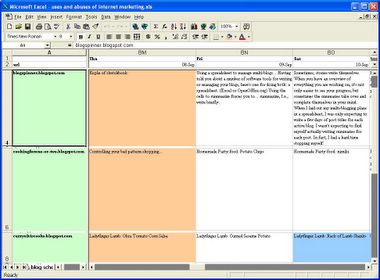 What I've done is put the dates in a row across the top of the spreadsheet. Down the left-hand side is the domain name of each blog. In each cell, I type in a brief, point-form explanation of the post that I'm planning. Once I've posted an entry, I edit the cell and keep only an approximate title, removing the explanation. It's cryptic, but I understand it. What's more, I color code the cells. Light blue means the post is half-written or at least I have notes for the entry. Salmon pink means the entry has already been posted. No color means the piece hasn't been written yet, beyond the points - if any - listed in the spreadsheet cell. If at the end of a day, there are some entries I didn't finish, I move it to another day, usually the next one. I don't always stick exactly to my plan. Sometimes I move an idea to another day if something more timely comes up. But if I don't have some sort of grand overview, visually and organizationally, I find that I'll just muddle along in my blogs with some unplanned topic. Then I feel bad that I'm cheating you the reader, then end up not writing half my postings on time, perpetually moving an entry to the next day and the nexta. And not writing regularly usually spells the death of a blog, especially if you want to establish a readership. (c) Copyright 2005-present, Raj Kumar Dash, http://blogspinner.blogspot.com
In yesterday's post, I went on about my fetish for bound sketchbooks and notebooks but didn't explain why I really use them. One writing trick I learned, although the source escapes me, is that when you have a writing block, change your perspective. This means that if you're working at home, go take a walk outside, watch TV, listen to the radio, change the music you're listening to, move from where you're sitting to another location in the same room. If you're not listening to music, put some on. If you're listening to music, turn to some radio talk show. In other words, mentally and physically change your perspective in hopes of sparking some writing ideas. I add to this list these perspective changes... If you're typing, take out a pen or a pencil and start hand-writing. If you're hand-writing, sketch a few pictures. If you're writing technical content, write something creative, something inspirational. Using a pen or pencil, as I'm probably going to repeat many times, massages acupuncture points in your palm. Some of these points soothe you, others stimulate your thinking. After years of writing, picking up a pen and paper and first doodling, then writing down a list of topics has never failed me for catalyzing story/ article/ blog post ideas. Change of perspective means gaining an alternate viewpoint, which may lead you to an idea that you may not otherwise have. What's more, cross-breeding ideas across different categories or topics may give you insight into additional blog posts that make your readers say, "Wow, I wish I'd thought of that." These techniques work well for me. When I actually use them. It does takes discipline to be consistent. (c) Copyright 2005-present, Raj Kumar Dash, http://blogspinner.blogspot.com
 Hi. My name is Raj, and I have a problem. I'm addicted to stationery: pens, pencils, plastic shape-drawing-thingees, paper, but most especially sketchbooks. The blank pages of a sketch just make me salivate with anticipation of what I can document there. Now, mind you, there's nothing wrong with buying sketchbooks. Except that I have a stack of bound sketchbooks and notebooks literally about 3 ft high. With only half the pages used in many of them. If sketch books are on sale, I can't resist. In fact, I bought 4 today, with the smallest one (3" x 4") pictured above, beside my optical mouse. It's got an elastic band to keep the book closed, and a cloth bookmark. Truly unnecessary, but cool nonetheless. Truth is, though, this littlest one is great to write and sketch in while commuting (preferably while you are NOT driving). I ride the bus a lot, so I can record my thoughts before they slip away. I can also use a single page to list some blog post ideas for each day. If I do this on a larger page, I tend not to write anything else on the page, thus not making efficient use of the sketch book. More to the point, writing/drawing in a sketch book this small makes me feel like I've done a lot of work since the page is filled. And sometimes that's all you need to spur you onto to more writing. (c) Copyright 2005-present, Raj Kumar Dash, http://blogspinner.blogspot.com 
It's an undeniable fact that the more experiences you've had in life, the more you can potentially write about. Actors talk about "method acting", which they do by immersing themselves in a character before filming begins. They literally do nearly everything their character would supposedly do: the food they eat, the way they walk, talk, and react to life. Writers like the recently-deceased (he shot himself), self-professed gonzo journalist Hunter S. Thompson, may he finally rest in peace, are method writers. Whether Thompson did the wild things he did on purpose, so that he could write about it, or whether he just lived life they way he wanted, the result is that he knew what he was writing about, was intimate with the details. That doesn't mean that to have a blog about, say, weird deaths, that you have to either experience death or commit murder. The old saw about writing what you know doesn't mean that you cannot choose a topic that you don't know about right now. It simply means that you must get to know your subject and topic. Talk to the appropriate people, live through some experiences, as appropriate - essentially, learn everything you can. (c) Copyright 2005-present, Raj Kumar Dash, http://blogspinner.blogspot.com
American writer William Zinsser has written a number of several inspirational books that any ^every^ serious writer (and pro-blogger) should read. While I don't always do what I should, hHis advice has influenced both my fiction and non-fiction my writing more than that of any writer ^considerably^. The most important writing advice I've ever learned came from his book "On Writing Well". I'm paraphrasing, but Zinsser suggested ^suggests^ that once you've written a piece, take a (proverbial) pencil and strike out every other word. If the ^your^ meaning of what you wanted to say is still there in the visible words, then you have your ^you're^ finished piece (aside from grammatical errors and spelling mistakes, which you've presumably already checked for). If some of the meaning has been lost, keep inserting back a few strategic words until your meaning becomes clear. When I was publishing a free monthly magazine, Chaos Review, back in the early- to mid- 1990s, I had a lot of ^contributing^ writers. But because they were essentially volunteers and deadlines had to be met, I often ended up writing a lot of reviews (books, film, music) myself. One of the hardest things I've ever found about writing is saying the same thing in less words rather than more. My magazine only had so much editorial space. Reviews had to be relatively short. I wrote literally hundreds of reviews for my magazine and three others in a 10-year period. Doing this hones your ability to write succinctly. But you have to keep it up. I often find myself being verbose while writing my blogs because they have such a loose style. Editing takes work, especially when it's your own writing. (c) Copyright 2005-present, Raj Kumar Dash, http://blogspinner.blogspot.com
For me, writing has always come easy. Writing well, on the other hand, has been a much longer journey - a road I'm still travelling. Gone Away, a very eloquent blogger, suggested by way of a comment on one my posts, that some of my posts test the boundaries of his technical knowledge. While it's true that I've covered technical topics related to blogging, it was my intent to present such topics to non-technical people. I realize in retrospect that my posts are occasionally more technical than I would have liked. My intent has and will be to balance this blog with writing philosophy as well as discussions of blogging software, tools, and general aspects of managing your blogs. However, I realize, too, that I am in fact a verbose person at times. It shows in my writing. I'm the kind of writer that will be writing 800-pg novels because I love to decribe situations or scenes. My writing is usually edited mercilessly, and my blogs are usually no exception. However, in trying to achieve a loose, one-on-one feel, I sometimes get carried away and post with minimal editing. In such posts, I am the digital equivalent of a chatterbox, something I've long been known for. I remember, when I was a wee lad, I was affectionately give a nickname which, in my mother tongue, means "talkative one". I loved telling stories to anyone who would listen. I talked constantly. In my preteens, my father used to say, "I wish you were a radio because then I could shut you off once in a while." Later, in university and a few years beyond, friends use to challenge me to see if I could keep quiet for 5 minutes. They would take bets with each other on how long I'd stay quiet. I never made it to 5 minutes. I'm a born storyteller. That's why I write so many different blogs. Multi-blogging is the most ideal endeavour for those of us that love to tell stories, to share our experiences. Because one blog is never enough to express our souls. (c) Copyright 2005-present, Raj Kumar Dash, http://blogspinner.blogspot.com
If you're like most bloggers and blog readers, you'd probably like to add images and graphics to some or all of your blog posts. So far, the simplest tool I've come across is Picasa. If you have a computer with any of Microsoft Windows 98/ME/2000/XP, this is a great image file manager. And it allows you to visually scan all of your images, across your entire hard drive, at blinding speeds. If you have a Blogger.com account, what's even cooler is that if you sign up for a free account with the Hello service, you can ask Picasa to send an image to your Blogger blogs (to a single new post) via Hello. The image gets stored at Flickr.com. Even if you don't use Blogger.com, you can use Picasa and Hello to share pictures with "friends" signed up with Hello. And even if that doesn't interest you, Picasa offers some simple image manipulations such as resizing, a few filters, and cropping, that mean you don't need to have explicit image manipulation software. You can also form collages of several images, watch slideshows, or burn a CD with a built-in slideshow. Most of all, Picasa is very fast, even with large images, and relatively easy to use for anyone that can use a mouse. Go check it out. It may save you time if you like to work with images for your blog, or just in general. (c) Copyright 2005-present, Raj Kumar Dash, http://blogspinner.blogspot.com
I just spent the last hour backing up the blog entries from all my blogs. As a result, I discovered that I have approximately 30 incomplete posts for several blogs. Some have been lying dormant for as long as 3 weeks, some just a few days. It's not hard to forget about unfinished business when you write multiple blogs. So what do I do to keep track of which posts need editing? There are a couple of techniques I use. (1) While I generally enjoy using a number of different software tools to write my blogs, I found a cool tool called Zoundry Blog Writer. My copy is only Version 0.9, but its simplicity is what I love. Even though it can interface with Blogger.com, I use it only for writing and organizing. (The free version can only interface with one Blogger account at a time.) The tool is split into two window panes. On the left is an MS-WindowsExplorer-like interface (tree/folder/file structure). One folder shows unpublished posts. The second folder specifies your Blogger account name and contains the names of you blogs. I use the "unpublished" folder to write new entries for all of my blogs. To write an entry, click on the "New Blog Entry" button. Then in the right-hand window pane, enter the post title and the content. When you save the entry, Blog Writer saves it by title and displays it as an item in the "unpublished" folder. So you don't need to go searching your hard drive for the entry. Very simple. (2) Another technique that I use to manage unfinished entries applies whether I use Blog Writer or MS-Word or something else. I give each entry a three part title. Example: UNFINISHED - BlogSpinner - Thought Management - Keeping Track of Your Unfinshed Posts The first part tells me the status of the blog entry. The second part tells me the title of the Blog. The third part is the actual title of the blog entry. You may not need the second part if you are saving your entries to separate files, in different folders for each blog. Nevertheless, using this technique helps me see at a glance which posts are finished and which need work. I use the status codes UNFINISHED, UNPUBLISHED, and POSTED. The first code means the piece still needs some writing. The second code means that the piece has been written but either needs editing or some reference checks, or both. The last code is obvious. Now excuse me while I change the status code on this post :D (c) Copyright 2005-present, Raj Kumar Dash, http://blogspinner.blogspot.com
A friend of mine recently turned 54. E is the quietest person I have ever known. By his own admission, however, he's pretty caustic when it comes to pointing out bad working conditions to his boss. But nevertheless, E is otherwise quiet and likes his privacy. To this day, he doesn't have an answering machine and doesn't plan on getting one. Need I mention that he doesn't have a computer, let alone access to the Internet, aside from the email he gets at work? He's a quiet guy who works 7 days a week. I'm not kidding. I've known him for a year and a half, and he's never skipped a day. Although he only uses Sunday to do some filing and prep for Monday. He's in shipping and receiving and is rarely on his computer. Lately, he's been saying how he's worried about losing his job, a concern that many have these days. But he feels particularly threatened, not having even a complete high school education, and only knowing the very basics of computers (email, wordprocessor, and some mainframe computer packages). I've repeatedly suggested to him to get a computer with Internet access. My agenda is that maybe he can start blogging, then realize he has more skills than he thinks. But it's tough to convince him of anything. He barely watches TV, certainly no movies, hardly listens to music, and doesn't even really cook anymore. What does that leave him to blog about? The fact is, E, when he does talk at all, talks about times past. Not really in a longing fashion, but sometimes almost as if he's still in that era. But he gave up cool cars and photography a very long time ago, before his mother fell ill. Since her passing, he's acquired diabetes. I have borderline symptoms myself, possibly having inherited it from my maternal grandfather, so I know that it's a painful disease. There's a lot he could, in fact, write about. Life experiences with illness, the passing of his mother and her illness, stories of his family. The experiences of a man constantly in fear of losing his job. The truth is, you don't have to have mad skills to blog. Find something that you are passionately interested in, then give the blogosphere your angle on that topic. (c) Copyright 2005-present, Raj Kumar Dash, http://blogspinner.blogspot.com
(Note: I actually wrote this entry before my previous one on CMSes but simply forgot to post it.) When Johannes Gutenberg (aka Johann Gensfleisch) invented his printing press circa 1455, he revolutionized the storage of information, of human history. Now while the Chinese already had a form of printing with blocks, Gutenberg improved upon it, allowing for bulk printing, thus the ability to reach more people in a shorter period of time. Along the timeline of history, other forms of technology that have revolutionized media include newspapers (visual, still), radio (auditory), movies and TV (visual, animated), and the Internet (all of the above). But while the Internet may have made leaps and bounds ahead of TV, the closest Internet technology analogous to Gutenberg's press is a CMS (Content Management System). There's much to be said for the free blog hosting that several sites offer, but if you feel like striking out, so to speak, on your own web server to gain the extras that go with it (a database, ability to run customized webscripts, extensive easy-to-change Blog "skins"), you need a nice CMS package. While I applaud all CMS efforts, I like to promote OpenSource. Go visit OpenSource CMS for a brief overview of numerous packages, as well as a demo site dedicated to each. Managing a blog has never been so easy. Take it from me, a programmer with nearly 30 years experience: using one of these packages instead of writing your own leaves you that much more time for blogging. (c) Copyright 2005-present, Raj Kumar Dash, http://blogspinner.blogspot.com
|
|
|
 |
|
Blogspinner-X
 |
|
BlogSpinner-X serves two primary purposes. Firstly, it houses the original version of my Blogspinner blog, and contains the full-text of my older entries. Secondly, the more recent entries are excerpts of the full-text entries posted over on Blogspinner V2.0. In other words, the "X" stands for "eXcerpt".
|
About Me
I'm a geek/ philosopher/ composer/ artist/ cook/ web programmer/ consultant/ photographer/ blah-blah-blah who is also a published writer and author. This is one of several blogs that I write.
|
| |
|
|
|